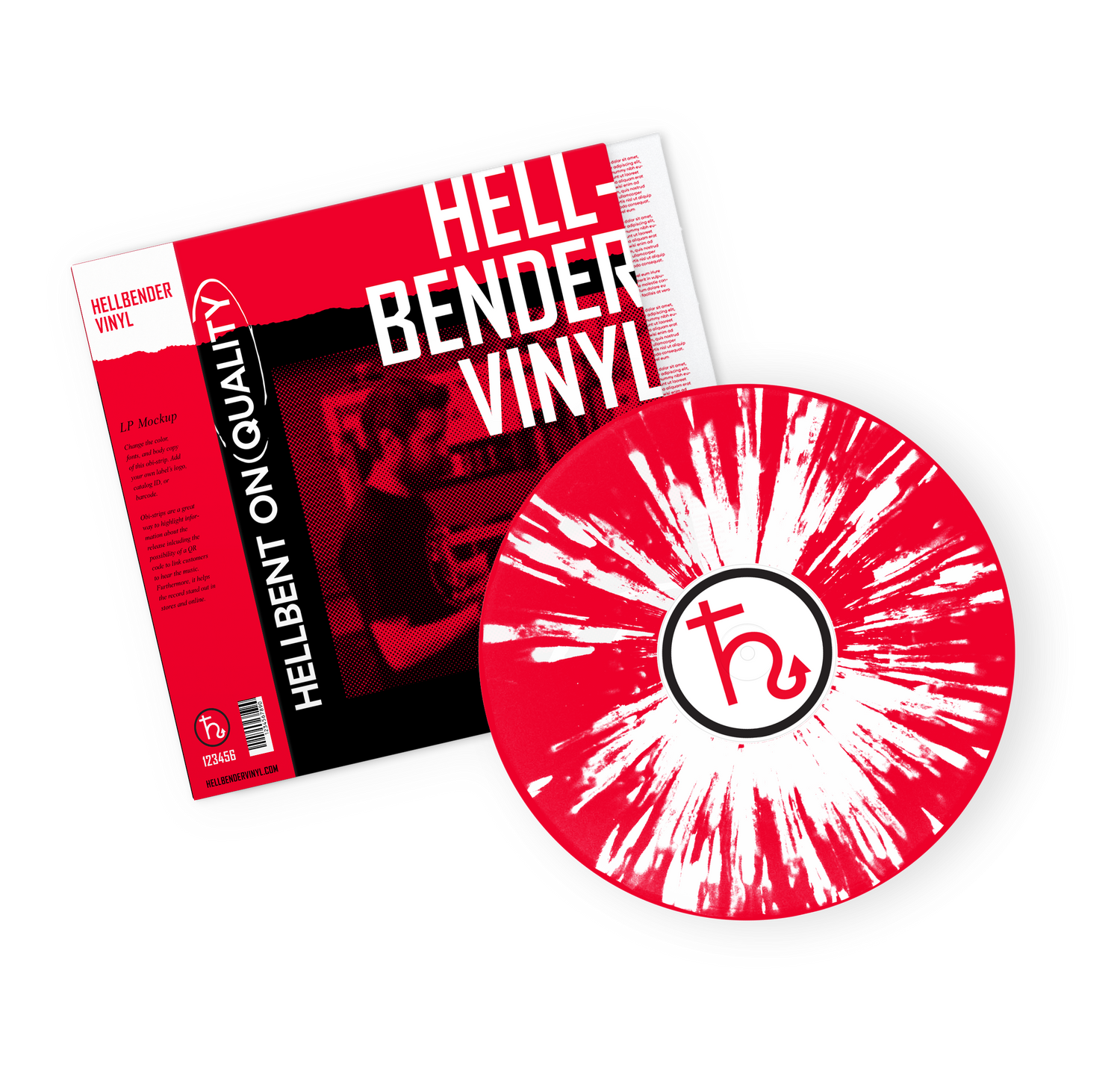
Vinyl Record Mockup
Customizable vinyl record mockup: a Photoshop tool with obi-strips, inner-sleeves, and multiple perspectives. Vinyl colors include editable splatter, split colors, clear vinyl, and more!
Free Templates
Please use our templates for all submitted artwork at no additional charge, and contact us if you have any questions or concerns.
Collapsible content
12" Record Templates
7" Record Templates
Center Label:
Jacket:
7” gatefold jacket (1 or 2 pockets)
Insert:
7” double-sided single-page insert
Sleeve:
10" Record Templates
Center Label:
Jacket:
10” gatefold jacket (1 or 2 pockets)
Insert:
10” double-sided single-page insert
Sleeve:
Artwork Specifications
- Please send all artwork files to your project manager via sharable link (Dropbox, Google Drive, etc).
- Acceptable formats: Photoshop (PSD, EPS, TIFF, or PDF), EPS with embedded images and outlined fonts, print-ready PDF files with embedded fonts, or InDesign packaged files with fonts and images.
- Do not resize or modify templates.
- Do not use images from web pages. Their resolution is 72 dpi, and therefore not acceptable for printing.
- Files created in Microsoft Word, PowerPoint, Adobe PhotoDeluxe, etc. should not be used to create your artwork.
- All files must coincide with specific templates. If you require a specific dieline, inform your project manager.
- Dielines should never be embedded or flattened with the artwork. They must be placed on a separate layer.
- All files require a bleed (1/8") and type safety (1/8") for cutting purposes. This allows for any possible shifting on press, and ensures that none of your text will be cut or caught in a fold.
- Raster-based file resolution should be at a minimum of 300 dpi.
- EPS, PDF, AI, or InDesign files are recommended for all text, line art, and flat solid colors.
- Raster-based text may not produce desired results, since they are pixel (dots) based, not vector (line) based.
- All transparencies, drop shadows, gradients, and special effects have to be flattened or rasterized.
- Supply your own fonts to avoid subtle or obvious differences in your finished product, including text reflow. Embed all fonts or convert text to outlines/curves to avoid having to send font files.
- CMYK color information needs to be indicated clearly in the file. Convert all RGB images to CMYK.
- Font size should be no less than 5pt (bold). For knockouts, font size should be no less than 5.5pt. Line width should be no less than .5 pt., including text and artwork.
- If using a barcode, the approximate size of your barcode should be 1.25" x 0.5". Always place your barcode on a white background box. Bars must be a 100% black vector-based file. Barcodes embedded in Photoshop or set up as CMYK may affect scannability.

